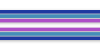Current ZeusDraw Version: 1.3.4
ZeusDraw 1.3.1 (April 3, 2008)
This is a free update for current ZeusDraw users. You can install the update automatically from within ZeusDraw by choosing the ZeusDraw > Check for Update... menu item and then following the directions. Or you can do it manually by downloading a copy and replacing the old version with the new version: After you have opened the download, drag the ZeusDraw icon to the location where you installed the earlier version. The Finder will ask you to confirm the replacement. Your registration will not be affected.
What's new in 1.3.1:
• Assign Profile — You can now assign a new profile to a document. (Assigning a new profile leaves the color component values unchanged, but changes how they are intepreted.)
• Match Document to Profile — This allows you to match your entire document to a new color space. For example, you can use this to convert an RGB document to CMYK or vice-versa.
• Bug Fixes — This release fixes a number of minor bugs including the "inverted CMYK jpeg" issue on Leopard.
ZeusDraw 1.3 (February 12, 2008)
ZeusDraw 1.3 (and higher) requires OS X 10.4 or higher. It will not run on 10.3.9.
What's new in 1.3:
• CMYK Color — You can choose between the CMYK color model or the RGB color model for new documents.
• Color Management — You can set the profile (color space) for documents and control how imported images are matched to the document color space.
• Bitmap Export in CMYK and grayscale — ZeusDraw can now export CMYK bitmaps (TIFF and JPEG) and grayscale bitmaps (TIFF, PNG and JPEG).
• Full Layer System — ZeusDraw now has a complete layer system. You can add layers, delete them, rearrange them, make them visible or invisible and lock or unlock them. You can also assign an opacity and a blend mode to a layer.
• Object Opacities — You can now assign an opacity (degree of transparency) to individual objects and to groups.
• Simplified Import — You no longer need to specify in advance the type of file you are importing and you can import multiple files in a single step.
• Vector PDF from the Print command — Print... > PDF > Save As PDF... now results in a vector PDF rather than a PDF wrapper around a bitmap. (You should still use File > Export > PDF... if you need to control whether or not the background is transparent.)
• Better Shadow Behavior — An object's shadow now falls on all the objects behind it. If you have several objects and you don't want them to shadow each other, you can group them and apply a shadow to the group.
• Reorganized Preferences Dialog
• New File Format — These changes required a change to ZeusDraw's file format. ZeusDraw 1.3 reads and writes files with the extension .zs2. It will also read the original .zs files, but if they are saved they will be converted to .zs2 and you will not be able to open them with the older versions of ZeusDraw.
ZeusDraw 1.2.1 (November 2, 2007)
What's new in 1.2.1:
• Leopard Compatibility — ZeusDraw 1.2.1 contains a number of small internal changes to ensure that it functions properly on Leopard (OS X 10.5).
• Last 10.3.9 release — ZeusDraw 1.2.1 is the last release that will support OS X 10.3.9. The next release will support only 10.4 and 10.5.
ZeusDraw 1.2 (July 12, 2007)
Added in 1.2:
• Editable PDF and PostScript — ZeusDraw 1.2 can convert most imported PDF, PS and EPS files into ZeusDraw objects. These objects can then be edited and modified like objects that are directly created in ZeusDraw. (PDF conversion requires OS X 10.4 or later.)
• New Print Dialog — ZeusDraw's printing features are now more easily accessible. The new dialog also adds the ability to print only the selection and to scale the entire design or a selection so that it just fits the paper size.
• German language localization
ZeusDraw 1.1 (March 19, 2007)
Added in 1.1:
• Blend Modes — ZeusDraw now supports Blend Modes.
• Improved Gradient Tool — You can now drag and drop colors directly to the gradient when editing gradients in place with the Gradient Tool.
• Choice of Mail Programs — You can now use Eudora, MS Entourage, or the AOL mail application, as well as the Apple Mail program, to email artwork from within ZeusDraw.
• Improved Export Sheets — When exporting or e-mailing you can now choose to export the selection, the page bounds, all the artwork or an area. When exporting the selection or all the artwork you can add a margin around them. The sheets now remember the last directory used.
• Scroll Wheel Support — The scroll wheel scrolls your drawing vertically. Shift + scroll wheel scrolls horizontally.
• Window Size — You can now set the initial window size for new drawings in the Preferences. Saved documents remember their window size.
• Check for Update — ZeusDraw now uses Sparkle to check for updates. If a new update is available it will show you the release notes and, if you choose, install the update for you.
• About Box — The About box now shows the version number and your registration number.